New projects were begun this week, including Pam’s painting of the guest bedroom and my attempts to convert LP records into digital files. There are two new video clips as well, so keep on reading!
Pam began work in the guest bedroom by removing old shelving, then outlet and switch covers. The next step was to begin spackling the holes left from the shelf bracket screws, followed by starting to paint around the edges of the moldings and walls. This project will take some time to complete – Pam works on the room every other day or so. The overcast conditions of mid-winter don’t help, as lighting in that room is not good for detailed work.
As noted last week, I had ordered 3 packs of negative sleeves so I could put a bunch of 35mm color negatives into 3-ring binders. The sleeves arrived and I was able to complete this task. No more envelopes with negatives in them lying around in the bottom of a box!
The other project I began was the conversion of LP records into digital files. Boy, what a learning experience.
Once you make a lot of mistakes and get the hang of the software, the process will yield pretty good results. Much depends on the condition of the records. While cleaning will help, you will get some “pops” and static in the converted file. I do not have the funds to buy a professional cleaning system, roughly $3,000.00, so I use a more modest cleaning kit of about $35.00.
I have a second turntable that I brought with us from Colorado. That unit is hooked up to the iMic device and used for the conversion. This also had a learning curve, as I found a 60 mhz “hum” in some of my early attempts. I had not grounded the turntable. In a normal set-up the turntable is grounded to a post on the back of the receiver or amplifier. In this case I added a clip to the table’s ground wire and attached it to a metal outlet strip located under my computer desk. This removed the hum, but I had to re-record a few songs. This was typical of the learning curve required.
Here are a couple photos of my conversion set-up:
Note that not all songs on all albums have been converted as I am picking and choosing the tracks I want. A few notable exceptions are the Anne Murray: Greatest Hits and Crosby, Stills and Nash: So Far albums. This is a project I will work on the rest of the winter.
Speaking of the rest of the winter, I am going in for my rotator cuff surgery this Thursday. Depending on how I feel after the operation, I may not have a weekly blog post for a while, depending on how much mobility I have in my right arm.
I was busy with my video camera this week. Pam’s friend Nick requested kitten videos, so here is one of Pam trying to get the kittens (and Elmo) to play with a cat toy around a Chewy box. Run time: 2:22. (Yes, I know I misspelled “Chewy” in the title. Too late now.)
A couple weeks ago we instituted a new acorn feeder for the squirrels. Pam had kept an old silverware rack from a previous dishwasher. I lined this rack with wire mesh to keep acorns from falling out the sides and bottom. The rack has proven to be a hit with local squirrels. Next year we will have to save more nuts when we rake the yard! Run time: 1:51. (“Revenue” in soundtrack should have been “retinue.”)
I’ll finish my part of this post with a photo I took this morning at a vintage snowmobile show held in Cresco, about 25 miles from Elma. These were only some of the sleds present. Brought back a lot of memories from my high school days when our family owned a Skiroule SX 300 that I rode a lot.
Until next time, thanks for looking in!
Pam’s Penny
Oldest child Felicity recognizes a significant mid-life birthday next weekend by scheduling a visit to the Pacific NW. She will be housesitting in Portland, OR for one of her Northwest Harmony chorus friends.
Second child Toby will be driving east (between snowstorms), after his vacation in Vegas, this coming week. He has begun the process of relocating from the Midwest (Indiana) to the West (Vegas).
The upcoming week will see us driving back-and-forth to the Mayo Clinic in Rochester, MN. A somewhat less exciting route than either of the other two.
Happy Trails, all.



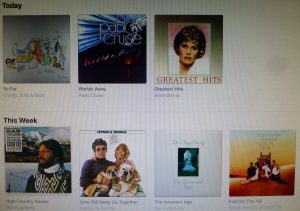

If you haven’t already researched it, Audacity appears to be the most popular Audio Editor (free, open-source): https://www.audacityteam.org/
They also have a rather complete “workflow” with suggestions: https://manual.audacityteam.org/man/sample_workflow_for_lp_digitization.html
Larry:
Thanks for the note. I have a couple reasons for using Final Vinyl over Audacity. First, My Bang & Olufsen Beogram TX turntable does not have a pre-amp, common on newer USB turntables. Final Vinyl has an RIAA setting built in and Audacity does not. I need the RIAA setting.
Second, Final Vinyl is a basic tool. Audacity can do a lot more but I don’t need, or want, the additional features.
Third, Final Vinyl, like Audacity, is a free download and it came with the iMic adapter so I feel comfortable using it.
Generally my workflow goes like this:
1. Clean record.
2. Record song or album through Final Vinyl.
3. Name and save tracks to a folder of my choice. I make a folder for each artist. If that artist has multiple albums I create a sub-folder for each album.
4. Convert tracks from Final Vinyl’s AIFF format to the MP3 format using Switch. ($25.00 license.)
5. Get on internet and find the album artwork. Take a screenshot of it.
6. Add screenshot to the album folder.
7. Import MP3s into iTunes.
8. Add album info as a batch process. iTunes has a “Recently Added” feature that simplifies this process.
9. Edit individual tracks to add track number and other data, such as composer, to that track.
10. Enjoy the music. My Mac is plumbed into the stereo system through the VCR/LINE input on the source selector knob so I don’t have to rely on the monitor’s speakers.
Our car has an aftermarket JVC stereo that can read MP3 songs from a flash drive. I have an iPod knockoff from Sony that accepts MP3 files, and I use this in the truck and while doing yard work. Having tunes available in MP3 makes them more useable.
My one regret is that I do not have a pro-level record cleaning system, but at around $3K for a GrittGetter that is not likely to happen!
Thanks for responding. I appreciate knowing you are looking at the blog.
Jerry